WisePub has earned its reputation as the go-to fulfillment platform for delivering courses, live webinars, training sessions, stock portfolios, calendars, and comprehensive video libraries.
But here’s what many platform owners don’t realize: WisePub was strategically built with sales growth in mind. Hidden beneath its robust content delivery capabilities lie powerful features designed to expand your business and boost revenue.
Today, we’re pulling back the curtain on three game-changing features that could transform your passive members into active buyers and grow your community with very little effort.
Feature 1: Strategic Redirect Links
Imagine turning every ‘access denied’ moment into a sales opportunity. With WisePub’s customizable redirect settings, you can do exactly that. Instead of leaving members at a dead end when they encounter restricted content, you can automatically guide them to your carefully crafted sales funnel – whether it’s on SamCart, ClickFunnels, or any platform of your choice.
The best part? You can customize these redirects for different subscription levels, creating targeted conversion pathways for each member segment.
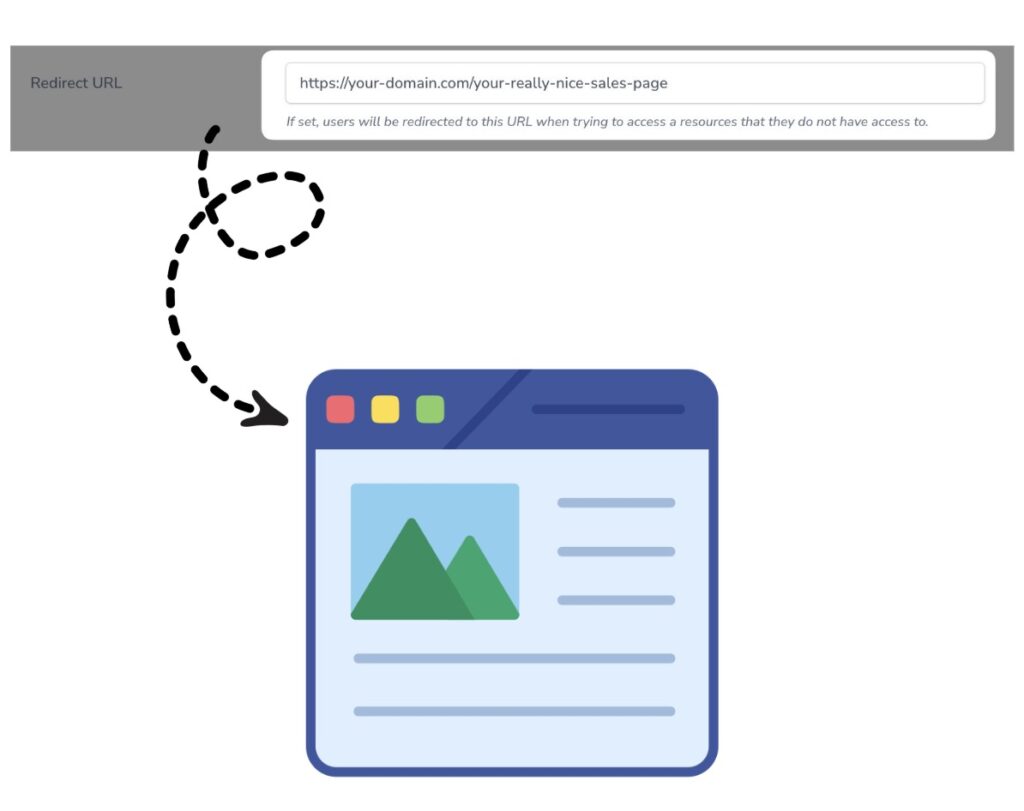
Feature 2: Menu Psychology with Lock Icons
First impressions matter, and WisePub’s locked menu items feature is a masterclass in psychological triggers. By displaying locked items with a distinctive gray-out effect and lock icon, you create an immediate sense of curiosity and exclusivity. When members click these items, you have two powerful options: either display a compelling popup showcasing the value they’re missing, or seamlessly direct them to your sales page.
This feature transforms your navigation menu from a simple directory into a powerful conversion tool.
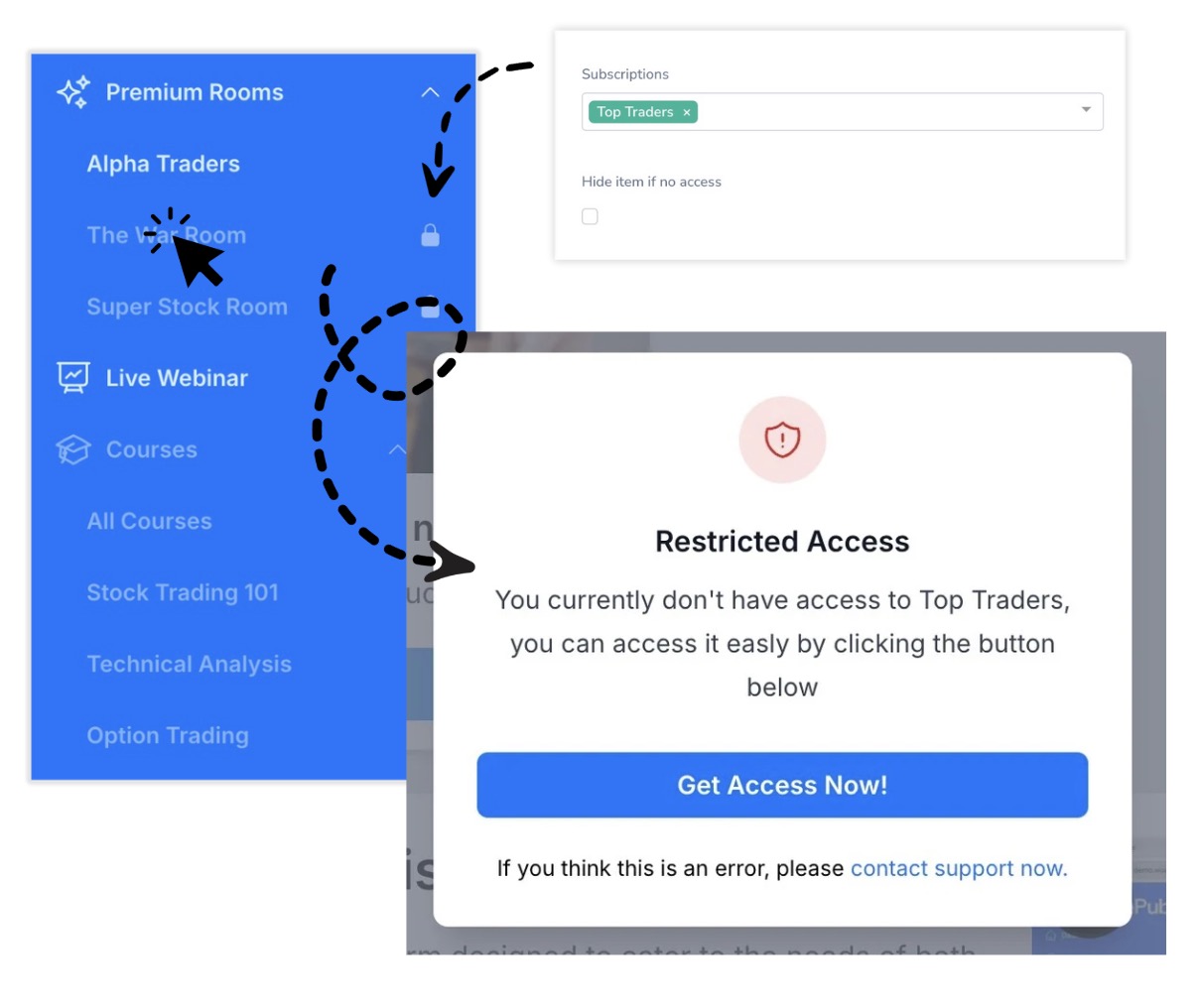
Feature 3: Dashboard Upsell Showcase
Your dashboard is prime real estate for growth, and WisePub’s dashboard upsell feature lets you maximize its potential. Whether at the top or bottom of the dashboard, you can showcase products members don’t yet have access to with eye-catching images, compelling titles, and clear call-to-action buttons.
This feature turns your dashboard into a discovery zone, naturally introducing members to your premium offerings without being pushy.
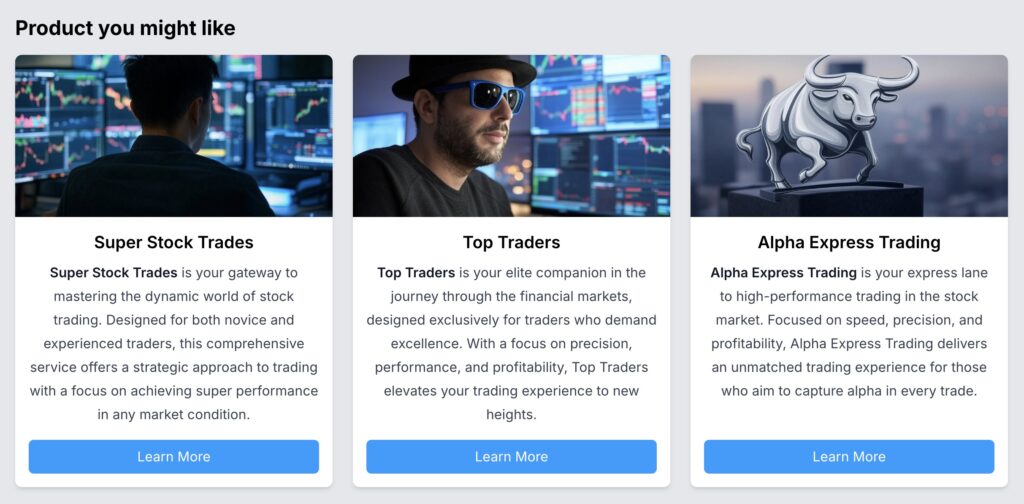
Take-away
These three features represent just a fraction of WisePub’s sales-boosting capabilities, but they’re often overlooked gems that could significantly impact your bottom line. By implementing these strategic tools, you’re not just managing a membership site – you’re creating a sophisticated sales ecosystem that works around the clock to grow your business. Whether you’re looking to increase upgrades, cross-sell products, or simply maximize the value of your existing traffic, these features provide the perfect foundation for scaling your community and revenue. Ready to unlock your platform’s full potential? Start implementing these features today, and watch your conversion rates soar.
If you are not a WisePub customer yet, we recommend you book a demo with one of our specialist so see how WisePub can boost your business to a new level