Optional Email for Free Webinars
In our latest software update, we’ve made it possible to host a free live webinar without requiring attendees to provide their email addresses. This change aims to simplify the registration process and reduce barriers for participants.
Adjusting Email Requirement Settings
To modify the email requirement settings, navigate to the Settings section of your room and look for the Require Email option. This setting, when enabled, requires participants to enter their email addresses to register for the webinar. So you can easily disable it.
Previewing the Registration Form
You can preview the changes to the registration form by accessing the form preview feature. Here’s how:
- Navigate to the room settings then click preview next to the Force Registration setting.
- If the Require Email option is disabled, you will notice that the email address field is no longer mandatory. Instead, participants can choose a display name for the chat.
- Refresh the preview to see the updated form without the email requirement.
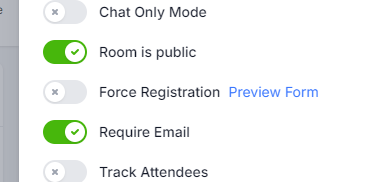
Benefits of Disabling Forced Email Registration
Disabling the mandatory email requirement can be particularly useful if you already have a list of registered participants who prefer not to re-enter their email addresses. Allowing users to enter just a display name can speed up the process and make the experience more user-friendly. Please note that by doing so, you will not be able to collect an email list from the tracking attendees feature.
Recommendation
We recommend disabling email requirements if you aim to facilitate a quicker and more accessible registration process for your webinars. This feature is convenient when managing large or frequent events where many participants are return visitors.